Local Kubernetes installation
This page is in active development, content may be inaccurate and incomplete.
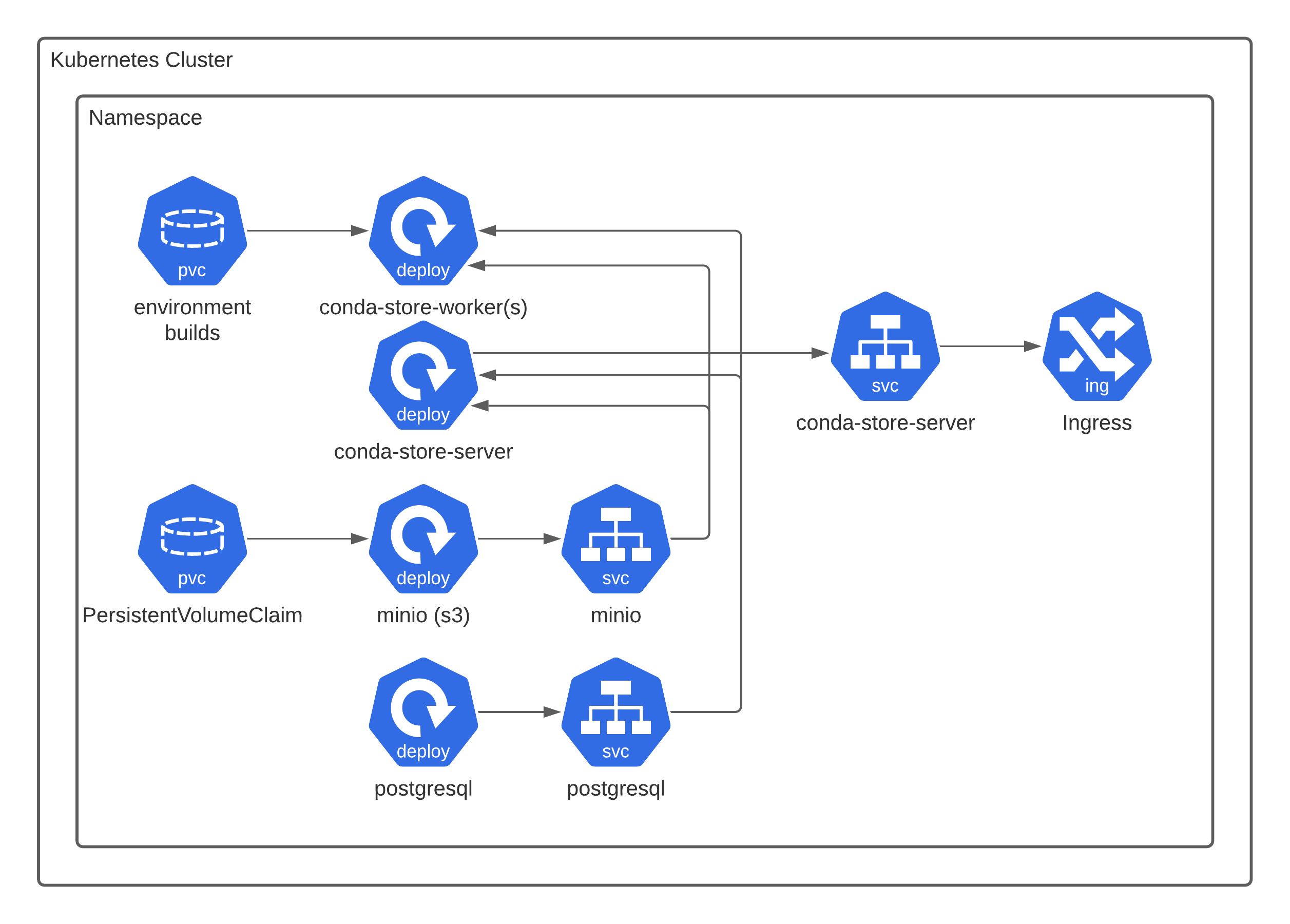
The following will describe a local
Kubernetes installation via minikube. The
files required are in examples/kubernetes
minikube start --cpus 2 --memory 4096 --driver=docker
Now we deploy the conda-store components. Note that conda-store is
compatible with any general s3 like provider and any general database
via SQLAlchemy. Currently the docker image is build with support for
PostgreSQL and SQLite. Consult the SQLAlchemy
documentation
on supporting your given database and then creating a custom docker
image with your required database. Not all database engines were added
to save on image size. Additionally You may not need to use MinIO and
PostgreSQL deployments and use existing infrastructure. In the case of
AWS this may mean using Amazon RDS and
s3. Consult your cloud provider for
compatible services. In general if it is supported by SQLAlchemy and
there is a s3 compatible object store conda-store will
work. kustomize is
being used for the deployment which is part to the Kubernetes project
itself.
kubectl apply -k examples/kubernetes
Make sure to change all the usernames and passwords for the deployment.
If your installation worked you should be able to port forward the conda-store web server.
kubectl port-forward service/conda-store-server 8080:8080
Then visit via your web browser http://localhost:8080
To enable viewing logs, make sure to also port forward the minio service
kubectl port-forward service/minio 30900:9000
For additional configuration options see the reference guide
A good test that conda-store is functioning properly is to apply the
jupyterlab-conda-store pod as a quick test. It will cause
conda-store to build an environment with JupyterLab and NumPy. This
pod is not needed for running conda-store.
kubectl apply -f examples/kubernetes/test/jupyterlab-conda-store.yaml
If you instead mount a
ReadWriteMany
volume to the container conda-store-worker like nfs or
Amazon EFS. You can mount the environments
built via conda-store and use environments this way. Note that NFS can
be significantly slower when it comes to creating environments (see explanation about performance).